Navigating your way through the drone flying experience can be difficult. If you’ve found yourself getting lost in a sea of How-To videos on Youtube, you’re not alone. Here are 4 tips to help you capture more professional footage with your drone.
CINEMATIC MOVEMENT
2 axes of movement will give you the cinematic feel of tracking an object.

If your camera has the ability to add a controller, do it. Find a friend that will fly with you and set your controllers to master and slave. Master controls the movement of the drone, slave controls the movement of the camera. To assign roles, go into your settings and look for Master and Slave options.
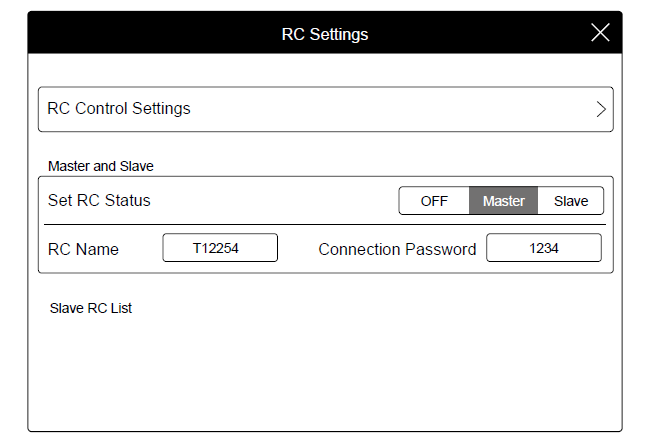
CAMERA SETTINGS
This is about to get real technical. If at any point you become too overwhelmed, just keep scrolling.
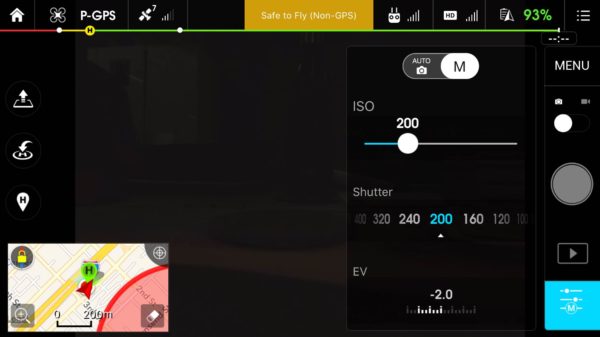
Frame rate
Choose a frame rate that matches your content. In general, we prefer 30fps over 24fps for web use, but to each his own. Shoot at 24 or 30fps for all full speed shots. Bump it up to 60 or 120fps for shots that you know you’re going to have to slow down. 60fps can be slowed to 50% in editing and 120fps can be slowed to 25%.
ISO
Drones are not typically great low-light cameras so to avoid seeing grain in your footage, try to keep your ISO at 800 or below.
Shutter Speed
Not setting the right shutter speed can result in strobing in your footage. Resist the desire to adjust your shutter speed to get a shot lighter or darker.
Multiply your frame rate by 2 to see what your shutter speed should be.
30fps x 2 = 60 or one-sixtieth of a second.
60fps x 2 = 120 or one one-hundred-and-twentieth of a second
White balance
Auto white balance will usually do the job but manually adjusting the color will help you get a consistent color profile in all of your footage. To manually adjust, look for “Custom” in your white balance settings. Put a neutral color like a white piece of paper in your frame and adjust the Kelvin values to get the neutral area as close to white as possible.
Nd filter
Shooting in broad daylight can be tough. Since we know not to adjust the shutter speed to darken a shot, the only way to adjust light is with your ISO. If you’re at your lowest ISO setting and the shot is still too bright, you need an ND filter. Screwing an ND filter on will darken the entire image and allow you to maintain your shutter speed.

SD Cards
If you’re shooting 4k footage, finding a micro SD card that can record all your content fast enough is crucial. A low quality micro SD will result in poor quality and frustrating lags while trying to write your footage. We recommend this Sandisk card: https://www.amazon.com/dp/B01K3X3EAQ/?tag=05060701-20
PRACTICE, PRACTICE, PRACTICE
Flying is not easy. Go to an empty park and practice your moves. Practice flying slowly, flying straight, flying in circles, landing and taking off, practice it all. When you practice enough, flying between trees or under a bridge will become less terrifying.
So there you have it, 4 tips for recording better videos with your drone. Remember to always fly in safe zones and to register your drone here: https://registermyuas.faa.gov/.
