Introduction
Faster is better in the world of same-day shipping and instant gratification (we’re looking at you Amazon and gen z). Websites are not immune to this consumer expectation. Having an agile website is foundational to a business’s online presence. Most customers expect websites to load within 2 seconds. Anything that takes longer loses their attention resulting in an average 7% decline in conversions. Another key reason to have a fast website is search engine optimization. Google’s goal is to get users the information they need as efficiently as possible. To achieve this, Google takes load time into account when ranking sites on their search pages. Overall, website speed is crucial to your business’s online success. Use this as a guide to ramp up the speed of your slow WordPress website.
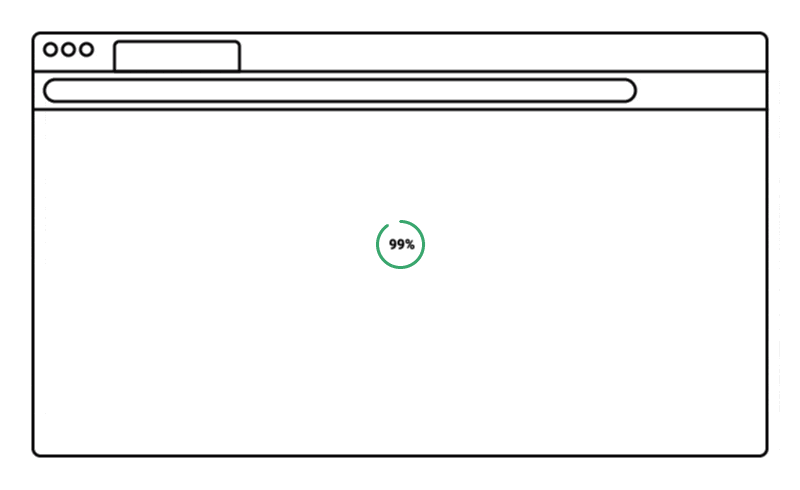
How Speed Affects Your Website
The speed of your website affects a variety of important things including users, leads, and sales. If we dig into the importance of website speed, we can see that it’s important to address speed issues that can detract from your customers user experience, search engine optimization, conversion rates, and other important website-related things.
According to the infographic below, here are a few important statistics regarding website speed:
- 79% of customers who report dissatisfaction with website performance are less likely to buy from that same site again
- 64% of smartphone users expect pages to load in less than 4 seconds
- 47% of customers expect a webpage to load in 2 seconds or less
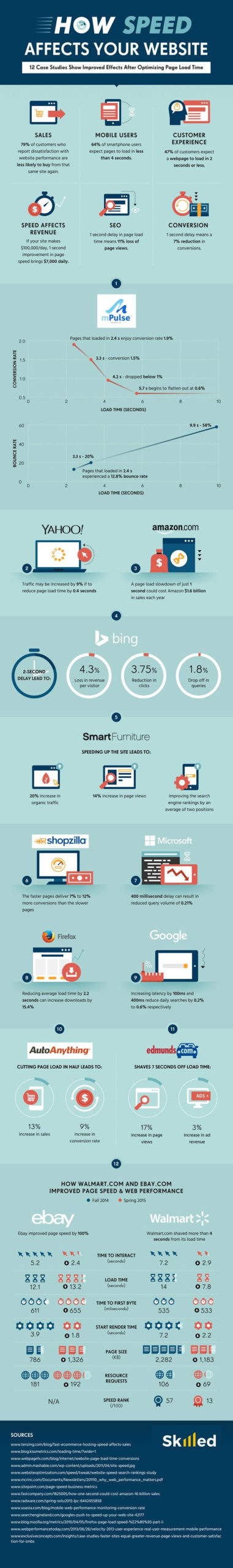
(Source of infographic: Skilled.co)
Perform Speed Audit
Despite how fast your website may seem to you, there may be loading issues that you cannot see. Your browser caches commonly visited sites to help with load time. However, for new users, this is not the case. To their browser, your website is unfamiliar territory and therefore loads slower. There are plenty of free online resources that measure your website’s speed. By using one of these sites, you get a better idea of the speed of your website.
- https://tools.pingdom.com/
- https://developers.google.com/speed/pagespeed/insights/
- https://gtmetrix.com/
Evaluate Hosting
The root cause of most slow WordPress websites is hosting. The hosting platform you choose is the home of your website. The less server space it has, the slower your website will be. Cheaper, shared hosting platforms have issues with overcrowded servers. Overcrowded servers have not only slow loading times but higher risk for downtime.
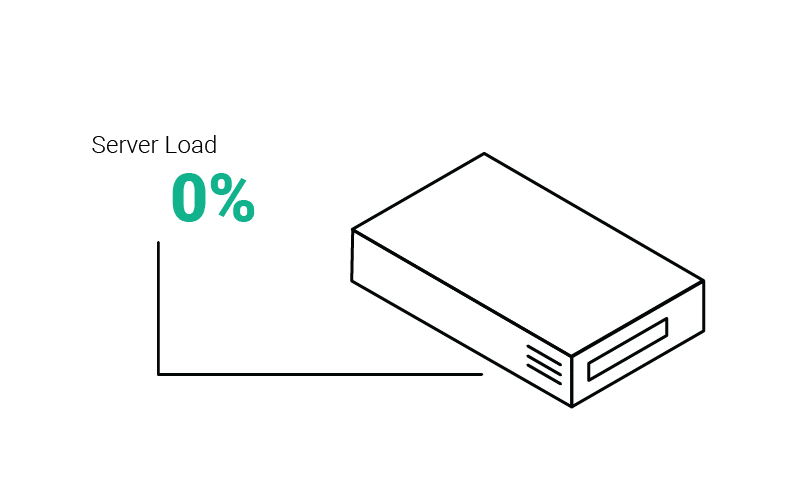
The more traffic you gain as your site grows, the more a low-quality hosting services will get bogged down. Hosting your website on a high-quality, dedicated server will give you room to grow.
Common Issues
For the most part, slow WordPress websites are a result of easily fixed issues. Broadly speaking, speed issues arise when servers get overloaded by content. Here are some common issues that may be slowing your WordPress website down.
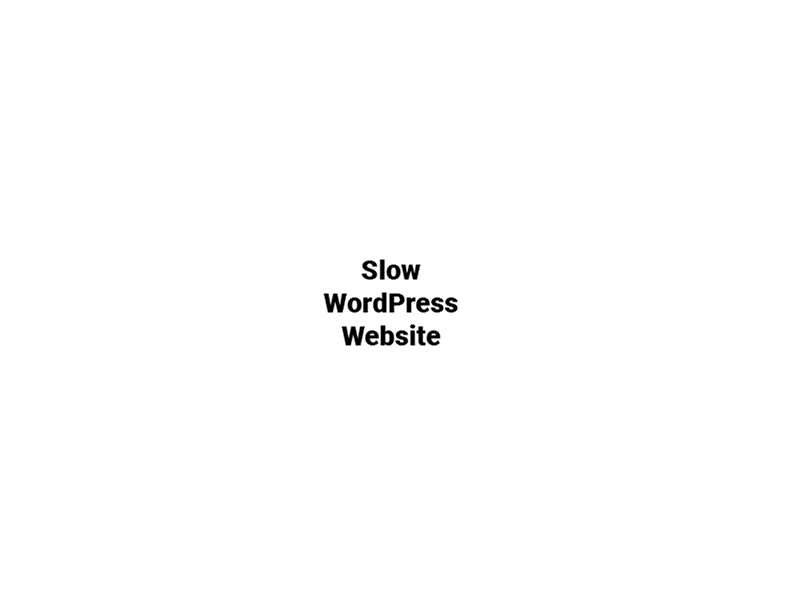
Plugins
Plugins give life to a WordPress website. Having too many, however, will bog down the speed of your site. Poorly coded or old plugins can cause functionality issues and take-up valuable server space. It’s important to choose your plugins wisely. We recommend keeping your plugin count below 15 if possible.
Theme Choice
Themes are the bread and butter of a WordPress website. There are countless options when it comes to WordPress themes, but not all WordPress themes are equal. Some are poorly coded and may have bulky features you don’t need. These themes lead to slow processing time and overcrowded servers.
Outdated PHP
PHP is the coding language and primary engine of dynamic content powering all WordPress websites. Out of date PHP versions cause processing hiccups and can lead to slow, dysfunctional, and even crashed websites. Using the latest version of PHP will keep your WordPress website running smoothly.
Large Images
Images can make or break the look of a website. Having high-resolution images or photography is not only unnecessary on the web but will cause major site slow down. The ideal resolution of website images is 72dpi. Anything less will look pixelated. Anything higher than 72dpi only looks higher quality on very high-resolution screens. We also recommend keeping image sizes below 300k to make sure your site loads lickety-split.
Caching Issues
Caching your website allows frequent visitors to have a quick load time. Without caching, the browser has to load the entire website each time it is accessed. We recommend server-level cacheing which will make sure your website loads effectively for returning visitors.
Unrefined Database
Every piece of content on your site lives on your server – whether it’s in the file system or the database. The longer your website has been around, the more content is stored in your database. Old posts and unused content will lead to slow down. It’s always a good idea to purge unused content in your database to keep it clean and running efficiently.
External Scripts
External scripts can broaden your site’s functionality but take time to reference other web content. Having too many will cause your website to take too much time processing the scripts. A great example of this is loading external Google Fonts. Usually the Google server is quick but you don’t want to depend on external servers very often because that could have a detrimental effect on your website’s load time.
Best Practices
Knowing what is causing a slow WordPress website is the first step to finding a solution. The following are WordPress best practices to solve your slow website issues.
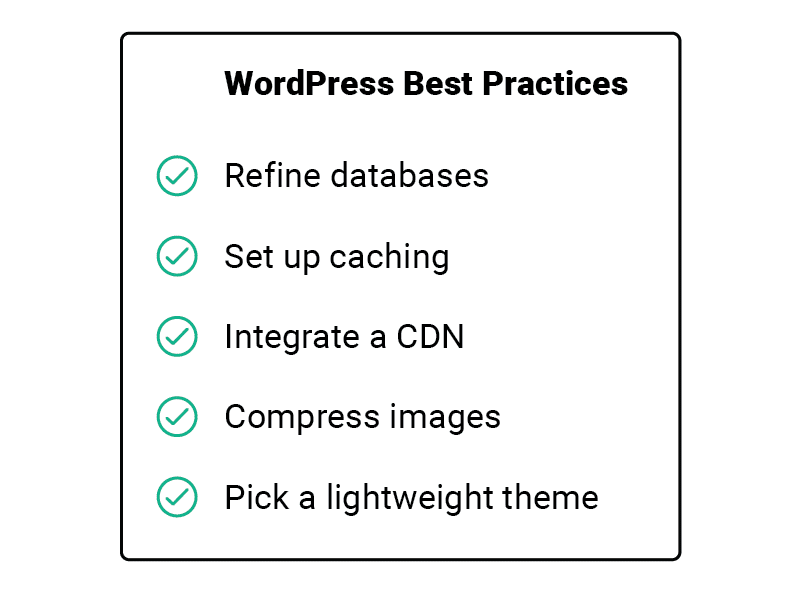
Refine your databases
Server space is key to having an agile website. Continually refining your database frees up processing space and leaves room for new content. Sort through your plugins and remove any outdated or unused ones living on your server. If your website has a deep archive of posts, consider deleting any posts that are gathering dust. Along with plugins and posts, your database also stores all post revisions. WordPress gives the option to limit the number of saved revisions in your database. If unused content is weighing your site down, refining your databases is a great way to get rid of deadweight.
Set up caching
If you do not already have caching set up, you are missing out on a huge opportunity to improve the user experience for returning visitors. Save your users. Set up caching. Caching stores a static copy of your website in the user’s browser, which allows the system to retrieve data quickly. The faster the user can access the information they need, the more likely they will convert into customers.
Integrate a CDN
Content Delivery Networks are servers in various geographic locations. If you know that the majority of your consumer base is located on the east Coast, you can set up a CDN in that region. The closer your server is to the user, the faster your content will load for them. Setting up multiple CDNs in geographic hotspots will increase your WordPress website speed for various segments of users. Typically, CDN’s are most useful for global traffic.
Compress Images
Beautiful images make website content engaging and memorable. However, if your website is lagging because of all of your hi-res images, the only memory the user will have is frustration of waiting for your website to load. But don’t worry, image optimization is easy. To maintain a high-quality look while keeping load time down, use an online image compressor like https://imagify.io/ (they also offer a WordPress plugin which is super helpful). By doing this, your images will be optimized for the web rather than for print.
Lightweight themes
Choosing a clean, lightweight theme will keep your website running smoothly. The code used in a theme will determine the processing speed of your website. The messier the code is, the longer it will take to process, and the more errors you will encounter. There are tons of dynamic themes that have beautiful animations and features. Some of these themes are unnecessarily complicated and have features that will never be utilized. Sticking to a simple theme will give the flexibility you need in your website while keeping your load time down.
Tips & Tricks
If you want your website to load as quickly as possible, here are some additional settings you can tweak to make it lightning fast. While some of these recommendations are specifically for WordPress, you can utilize most for any website.
Optimize your settings
Reduce the processing time of your website by reducing external HTTP requests. This can include stylesheets, scripts, and images from external sources. Condense everything into as few files as possible. Consider using GZIP and minification.
Keep everything up to date
Continually update your plugins, PHP, and WordPress version. This way any bug fixes and browser changes will be applied to your website ensuring it keeps running smoothly.
Use a read more feature
On especially long posts, create a link or button to read more. This way, not all content will be loaded right when the page is loaded. Once the user is ready to read more, they can load the rest of the content.
Never upload a video straight to your site
Uploading any video file to your site will take up valuable processing space. Keep your videos hosted on external video hosting sites like Vimeo and YouTube to avoid slowdown. The only exception is when you need to utilize a short, teaser video in a background element that won’t allow you to embed an external video.
Disable hotlinking
Prevent other sites from hogging your bandwidth when they steal your images for their site. Disable hotlinking to prevent any other sites from leeching off of your content.
Add lazy load
Lazy loading is a newer feature that will load content as the user scrolls. While it won’t necessarily make your site faster, if there are unavoidable slowdowns, a lazy load will give the users something to look at that lets them know the site is loading. A blank screen is a sure-fire way to increase the bounce rate. By implementing a lazy load, you are letting the user know that the browser is processing the site and makes them more likely to be patient.
Conclusion
A slow WordPress website can hold your business back from reaching customers. Part of creating a great user experience includes making sure the customer has no issue reaching the content you are offering. The longer your website’s load time, the higher the level of frustration your user will experience. In order to avoid frustration, apply these practices to your WordPress website.
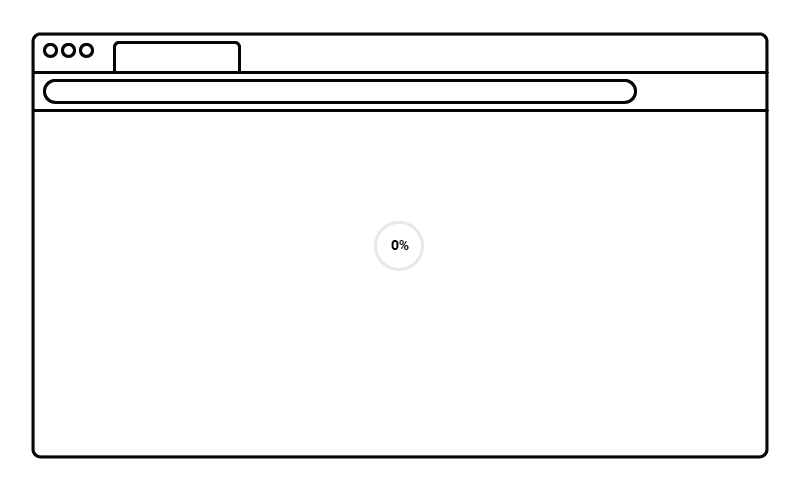
Sources:
https://torquemag.io/2019/11/slow-wordpress-site-fixes/
https://kinsta.com/learn/speed-up-wordpress/
https://www.wpbeginner.com/wordpress-performance-speed/
https://www.a2hosting.cohttps://www.a2hosting.com/blog/troubleshooting-slow-wordpress/m/blog/troubleshooting-slow-wordpress/
