Introduction
Do you have a WordPress website or are you thinking about building a new WordPress website? That’s great news! WordPress is the #1 Open-Source Content Management Platform (CMS) on the market today, powering over 35% of the Internet. But who is hosting your website? And what happens if something goes wrong? Who would you call?
Website hosting is a little like the wild-west – especially when it comes to hosting a WordPress website. From GoDaddy to your local telecommunications company, just about everyone offers website hosting. But what should you be looking for in a website hosting partner? We’re here to help you ask the right questions so you can find the best WordPress website hosting partner for your business.
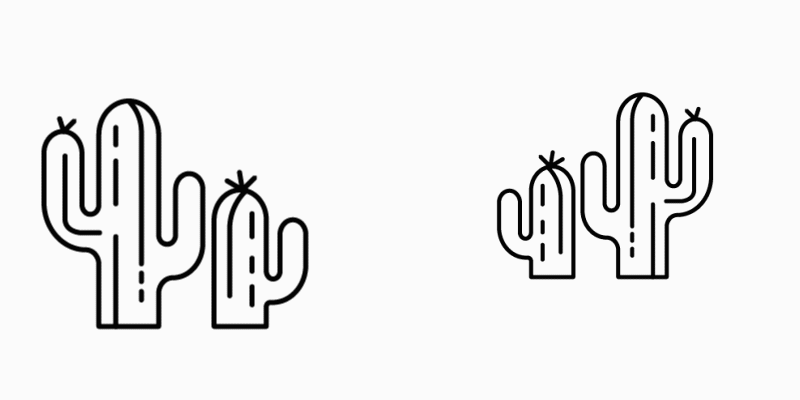
Finding the right place to host your website is serious business. You want to make sure it’s backed up, updated regularly and secure – not to mention high up-time (we’re talking like 99.7%). Let’s get started.
Getting Started
Before we dive into the details, it’s important to step back and understand why rock-solid WordPress website hosting is critical to the success of your website. It might be easy to signup for cheap hosting and then move onto your next marketing project. In fact, we know how tempting that can be because we’ve had a handful of new clients migrate their websites from “cheap” hosting companies over to our Fully-Managed WordPress website hosting.
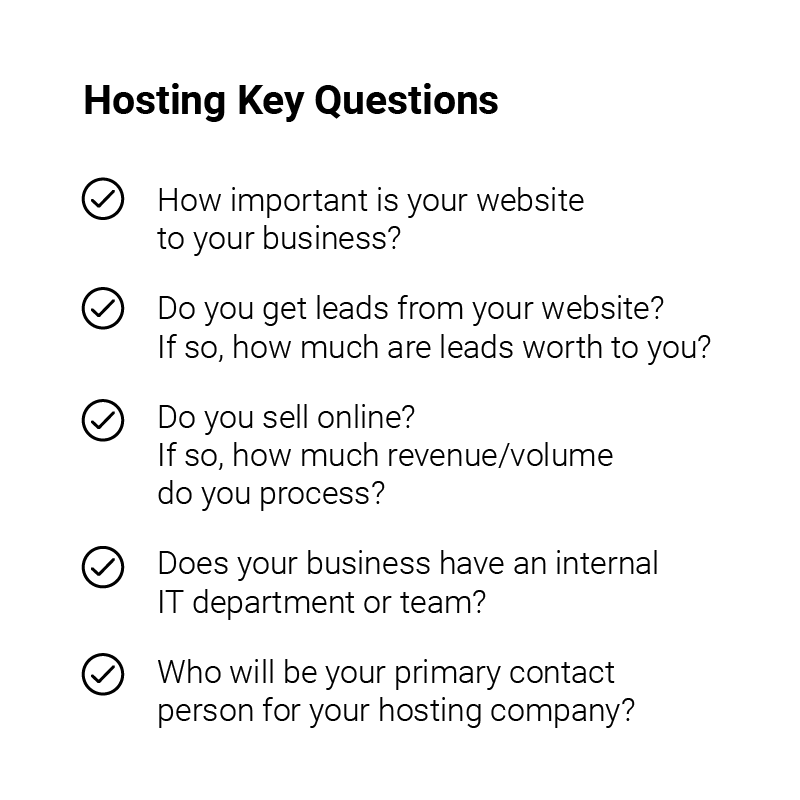
Below are some important questions to ask when considering your WordPress website hosting options. Your answers to these questions will help you determine the right type of hosting and what type of hosting company will be the right fit.
- How important is your website to your business?
- Do you get leads from your website? If so, how much are leads worth to you?
- Do you sell online? If so, how much revenue/volume do you process?
- Does your business have an internal IT department or team?
- Who will be your primary contact person for your hosting company?
Now that you have a better understanding of how important your WordPress website hosting is to your business, we’ll tackle the different types of WordPress hosting in the next section. Buckle-in, things are about to get a little technical. But don’t worry, we’ll walk you through everything step by step.
Types of WordPress Hosting
There are two primary types of website hosting: self-managed and fully-managed hosting. We’ll explore both options below so you can figure out which type best fits your needs.
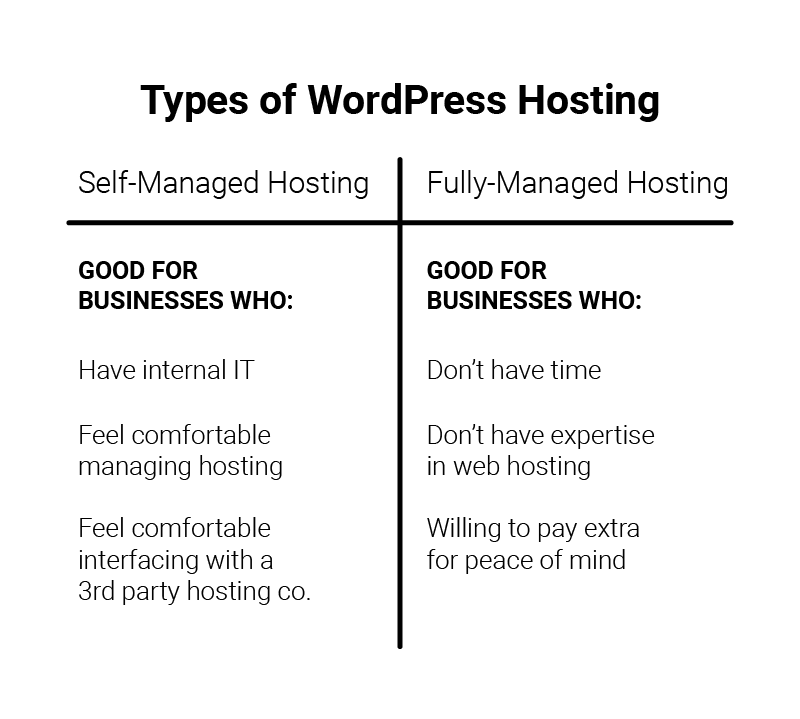
Self-Managed Hosting
Self-managed hosting means you are responsible for either directly managing or working with a hosting company to setup the hosting environment, perform on-going updates & maintenance and troubleshoot any future issues. There are different levels of self-managed hosting – all the way from cheap $5/mo (ex. siteground.com) to enterprise-level local or cloud servers. At the end of the day, the buck stops at you. Typically you will pay less or have greater cost flexibility and you will have more control over the hosting environment, features etc.
This option is a good fit for: Businesses who have internal IT expertise and feel comfortable managing the hosting environment and/or interfacing with a 3rd-party hosting company.
Fully-Managed Hosting
Fully-managed hosting means you hire a company to take care of everything for you. They manage the setup, update wordpress core & plugins, perform daily backups and manage any issues or problems. Think of fully-managed wordpress hosting like hiring your own dedicated team of experts to take care of your website. The overall cost is usually higher but for many businesses, the benefits far outweigh the costs.
This option is a good fit for: Businesses who don’t have the time, expertise or desire to manage their website hosting and are willing to pay a little extra for the peace of mind.
Features & Tech Specs
Now it’s time to start talking about the features and technical specifications you should be considering when looking at hosting. There is a lot of technical jargon that might seem scary at first but we’ll break it down for you and explain everything.
Technology Stack
Well doesn’t this sound fancy? It’s really not. Basically, the technology stack is a combination of the website development technologies used by your hosting company. The traditional technology stack for WordPress is called a “LAMP” stack which stands for Linux, Apache, mySQL, and PHP.
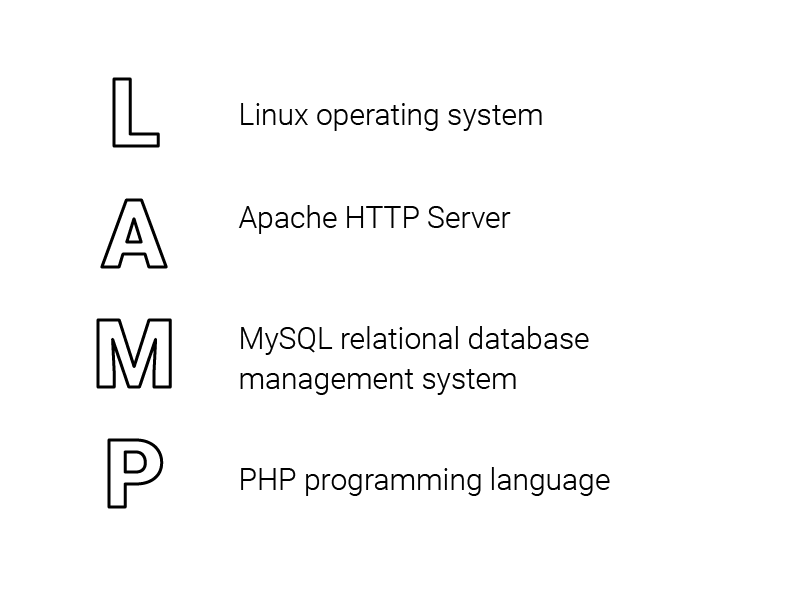
According to Wikipedia, the breakdown of LAMP can be found below:
- (L) Linux operating system
- (A) Apache HTTP Server
- (M) MySQL relational database management system
- (P) PHP programming language.“
Server
Without getting too complicated, there are essentially two types of servers you can use – shared servers and dedicated servers. It’s important to understand the different between these two types of servers so you can determine which one is the right fit for your website.
- Shared Server – The first type is called a “Shared Server” which means there are upwards of 200-300 other websites that all share the same server together. You don’t have control over the other websites and typically, these servers are slower and incur more downtime.
- Dedicated Server – The second type of server is called a “Dedicated Server” which means whoever owns the dedicated server is in charge of what websites are running on the server. For example, our Sproutbox dedicated server only runs our client’s websites which gives us complete control over the speed, uptime, and configurations. Typically, dedicated servers are faster and incur less downtime.
Updates
Since WordPress is an open-source framework, there is an active community who is always improving and releasing new WordPress Core, Plugin, and Theme updates. One of the biggest security concerns around WordPress is when things don’t get updated. The biggest reason WordPress websites get hacked is due to outdated core, plugins, or themes.
- WordPress Core Updates
- Plugin Updates
- Theme Updates
It’s incredibly important that your WordPress website hosting company will partner with you to assist in updating WordPress Core, Plugins, and Themes. Whether they offer automated or manual updates, it’s helpful to have a parter that will not only update things on a regular basis, but they will help fix and support your website in case things break during updates.
Security
One of the most important technical specifications that your WordPress website hosting company can employ is their security. In today’s day and age, the amount of increased web traffic has also increased the need for hyper-vigilante hosting security.
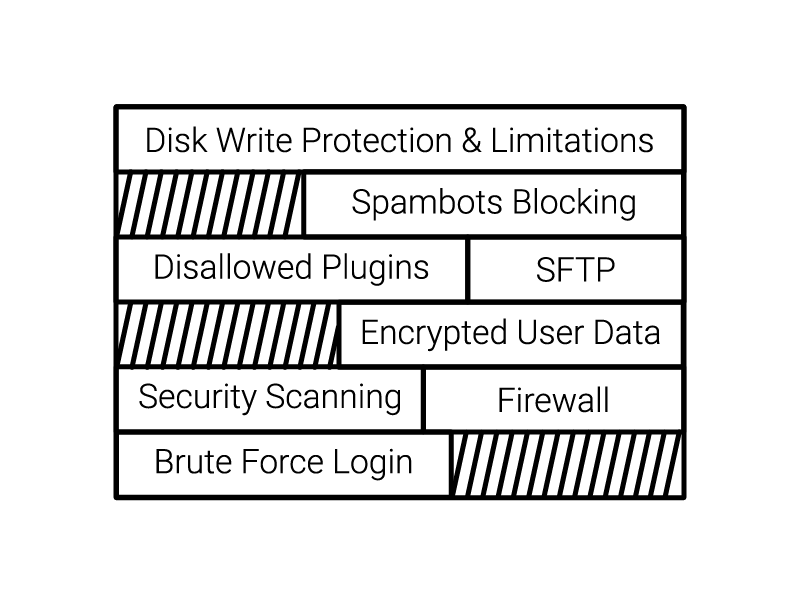
We recommend finding a WordPress website hosting partner who institutes the security protocols below.
- Disk Write Protection & Limitations
- Disallowed Plugins
- Firewall
- Security Scanning
- Encrypted User Data
- SFTP (Secure File Transfer Protocol)
- Brute Force Login & Spambots Blocking
Backups
What would happen if your website crashed right now? Who would you call? Even worse, what if you didn’t have any backups to restore? It doesn’t happen very often but when it does, it pays to have a WordPress website hosting partner who will quickly and effectively get your website back up and running.
Below is a list of backup features that we recommend you require when searching for a good hosting partner.
- Daily Backups
- Manual Backup Points
- One-Click Restore Points
- Ability to Download Backups
Support
One of the most under-rated yet important factors is hosting support. Again, it’s easy to signup for cheap hosting but you get what you pay for. And who wants cheap support when your website is experiencing downtime and you need to get it back up and running? You can’t put a price on a reliable relationship with your hosting company who provides you with a personal contact who has your back.
Below are a few benefits of top-notch support that we recommend you consider when looking for hosting.
- Local Support Team
- Personal Contact
- Phone Support
- Online Ticketing
Conclusion
At the end of the day, your website is your best salesperson, available 24 hours a day and 7 days a week. It’s the place where your potential customers, current customers, employees, partners, and vendors engage with your business. Whether you decide to self-host or hire a fully-managed hosting company, now you have the information and tools necessary to find the right fit.
