Introduction
We are in the midst of a once-in-a-lifetime pandemic. Businesses around the world have been impacted in ways that are changing the global economic landscape. COVID-19 has changed the way we work, live, and interact with each other. Working remote is the new normal.
Over half of the US workforce is working from home. Let that sink in for a minute. More than 50% of people working in the United States are working from home. That’s an astonishing number. Even after companies transition out of the stay at home orders, it is estimated that up to 30% of the workforce will continue to work from home a handful of days out of the week.
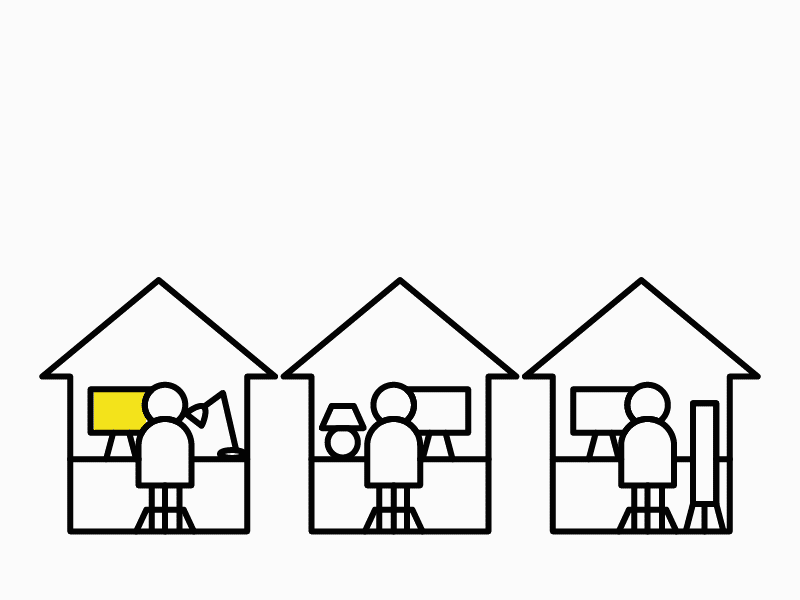
Managing projects digitally is becoming a necessary function of everyday business. As a digital marketing agency, we have had to adapt, but we are grateful that communication both with our clients and internally can be done remotely. From websites to rebrands, here’s how you can keep your internal or external marking projects moving forward while working remotely.
Communication
Clear communication is more important than ever. Without the ability to swing by your co-worker’s desk or drop by your boss’s office, remote communication has evolved into a necessity. Whether you’re jumping on a video call or writing a Slack message, the way we communicate has not only changed, but will likely continue to evolve over time.
In our experience, successful marketing projects start and end with great communication. We’ve been utilizing a variety of remote communication tools in our own business that we’ll share with you. Below are a few tips for making sure that everyone involved in your project is on the same page.
Use the Right Communication Tools
Communication tools are important, even when everyone is in the office. But they become even more essential while working remotely. We’ve put together a list of our favorite communication tools (chart shows free versions) that will help you effectively communicate with your team and keep your marketing projects (or any projects for that matter) on track.
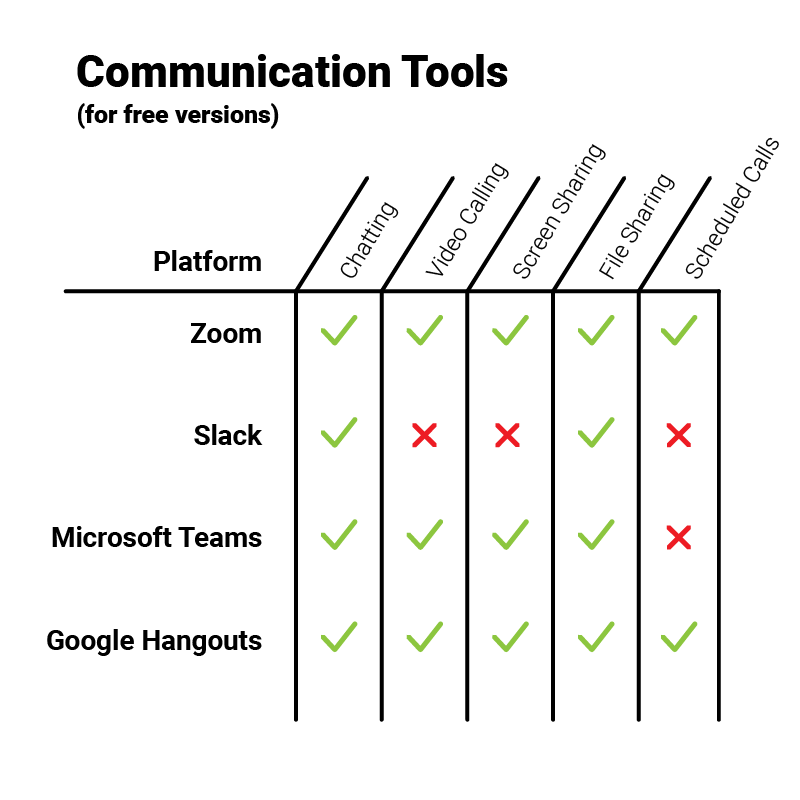
Zoom
Zoom has quickly become the poster-child for remote video conferencing. It’s a no-brainer for most businesses. Zoom gives you face-to-face interaction with your team and works well on multiple devices. You can share your screen, allow participants to share their screens, and even add a virtual background. Most people utilize the free version of Zoom but the paid business plans offer some great upgrades that make this software well worth the investment.
Slack
Slack is one of the newer, and more slick business messaging apps. It’s especially popular with technology and start-up companies. It features chat-like messaging, groups, companies, screen-sharing, and even a little video conferencing which is a new feature. It’s easy to send messages, customize channels, share files, connect external platforms, and much more.
Microsoft Teams
Microsoft Teams is an all-in-one platform that combines messaging, chat, video, file management, and some very light project management tools. Teams is a newer platform that has started gaining popularity among PC / Microsoft users. It also interfaces with Microsoft 365 which makes the integration simple, easy, and useful.
Google Hangouts
While Google Hangouts has been around for a while, it’s one of the easiest and most popular free video and chat platforms on the market. As a part of the Google Suite, it’s a free option to have endless communication with your team. It’s certainly not as feature-rich as Zoom but it gets the job done when you’re in need of a quick video call. It also interfaces with the entire Google Suite of products which is handy.
Don’t Reply All
Your inbox is probably already overflowing. The last thing you and your team need is to be unnecessarily included in emails. Efficient communication means making sure that everyone included in an email needs to know the information in your message. Err on the side of caution and over-communication and know your audience.
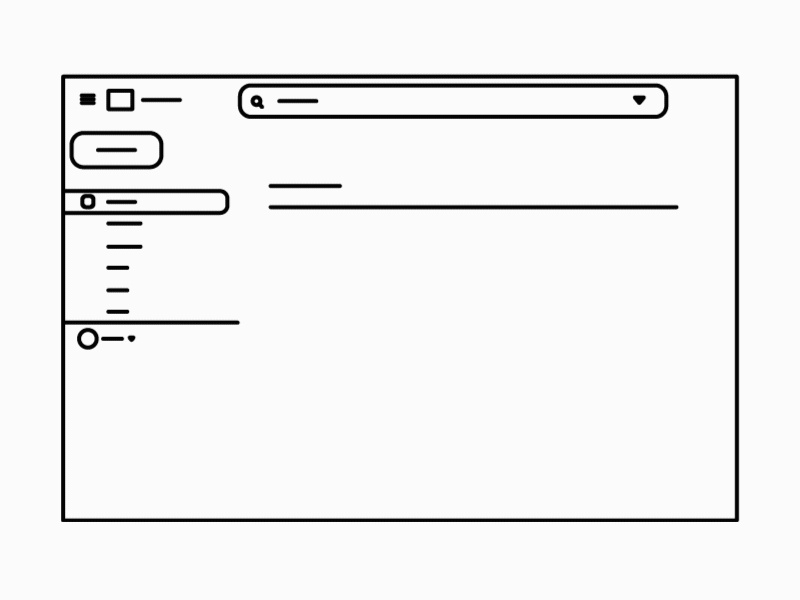
Our recommendation is the hold-off on “replying all” when you’re not 100% sure it’s necessary. There are certainly situations when “reply all” is important but don’t automatically flood your team’s inbox with emails that will distract them and cause them to waste precious time.
Read the Room
Without human interaction, maintaining workplace relationships and company culture can be difficult. Creating spaces for people to share funny or random thoughts can be a great way to boost morale and continue friendships (try out Giphy on Slack – it’s a good time). It’s tempting to blow up the company Slack with pictures of your dog at your desk, but knowing when to be funny and when to be serious is extremely important. At Sproutbox, we have a channel on slack called #random for our not-so-serious conversations.
Another important aspect of working remotely is to clearly communicate video expectations with your team. While not everyone has access to a professional video marketing studio, it’s important to look professional on camera (so lose the pajamas and turn on some lights). Make sure your team is aware of your expectations – whether you’re on the video call with them or not.
Quick tip: Watch this quick Video with tips on How to Make Your Zoom Calls Look More Professional.
Project Kickoff
Getting your project off the ground and running can be intimidating. Working remotely has only made this process more important. When you aren’t able to sit across the table from someone, it’s easy to miss important details. We highly recommend that project kickoff meetings are performed over video conferencing.
To help you run a successful project kickoff meeting, we’ve included our own kickoff process below which allows us to fully grasp the project ahead of us so that we are better equipped moving forward.
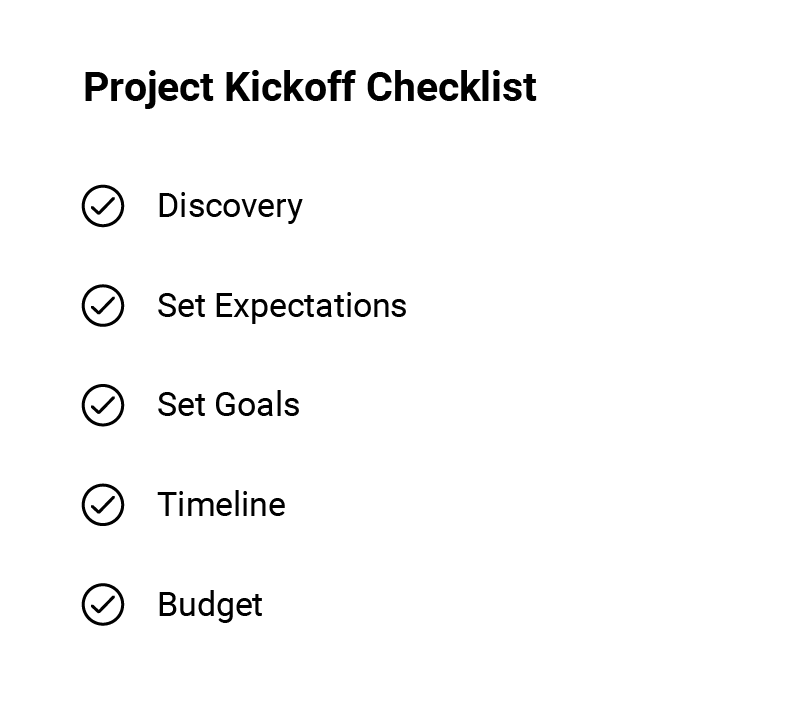
Discovery
Before you get started, it’s important to understand the purpose and scope of the project. It’s also critical to understand the company, people, values, and driving mission behind the business. All of these things are effectively addressed during the discovery phase of any project.
Getting to the heart of the project and company during discovery is your first priority. In our experience, it’s a wonderful opportunity to get everyone involved on the same page. For any marketing project, we suggest discussing the items below.
- Company Mission
- Project Purpose
- Target Audience Insights
- Core Messaging
- Messaging Tone and Voice
- Visual Aesthetics
Set Expectations
One of common pitfalls of unsuccessful projects is when expectations aren’t set correctly. It’s a recipe for disaster and we’ve seen it completely derail projects that otherwise would have been overwhelmingly successful.
When setting expectations, we recommend the team leader(s) outline the important aspects of the project and make sure everyone understands and agrees to the expectations. Once everyone is in agreement, it will make the project run much smoother.
“Wait, I thought you were going to do that…” is an all-too-common phrase. Taking time at the beginning of a project to clearly outline individual roles and responsibilities will save your team time and money.
Below are a few project expectations we like to cover during the project kickoff meeting.
- Team Responsibilities
- Personal Responsibilities
- Timeline & Milestones
- Key Performance Indicators (KPIs)
Goals
How will you measure the success of your project? If you’re not measuring success, you won’t know if you’re actually successful or not. While it’s important to measure success in everyday projects, it’s even more important to measure success for remotely managed projects because it will help streamline future projects.
We recommend setting goals for your project that are specific, measurable, achievable, realistic, and timely. Make sure everybody involved understands the high-level and specific goals of the project. Often you’ll see the term “KPIs”. Essentially, key performance indicators (KPIs) are specific goals that will help you determine the success of your project.
- Set Key Performance Indicators (KPIs)
- Specific Goals
- Measurable Goals
- Achievable Goals
- Realistic Goals
- Timely Goals
Timeline
Mapping out your timeline with milestones is extremely helpful when managing your projects remotely. It helps you and your team visualize the project landscape and calendar. Additionally, it can help everyone stay on track and meet deadlines.
For smaller projects, you may only need a few key milestones whereas, for bigger projects, breaking out of quarterly, monthly, weekly, and daily objectives may be necessary. We love using project management tools for timelines including Asana and Google Sheets.
- Create a Timeline
- Add Milestones
- Assign Team and Personal Tasks
- Utilize Project Management Tools
Budget
Whether you like it or not, budget is a part of the project and needs to be addressed. Nobody wants a surprise invoice or unforeseen change-order. Depending on who is attending your project kickoff meeting, it may be more appropriate to cover any budgetary considerations after the kickoff meeting. Either way, just make sure it gets covered.
We recommend reviewing the project budget, any line-items, add-ons, and possible change-orders. It’s also very helpful to outline any available funds for potential overages which may occur during the project.
- Discuss the Project Budget
- Review Line-Items, Add-ons, or Change-orders
- Outline Potential Overages
Project Management
Managing any project can be difficult, let alone during a pandemic when you’re required to work remotely with your team. But with the current technology available at your fingertips, you are empowered now more than ever.
Finding, selecting, and setting up the right project management tools for your business can increase your productivity significantly. By finding the right combination of software, you’ll enable your team to more effectively communicate and collaborate. Below are a few of our favorite tools.
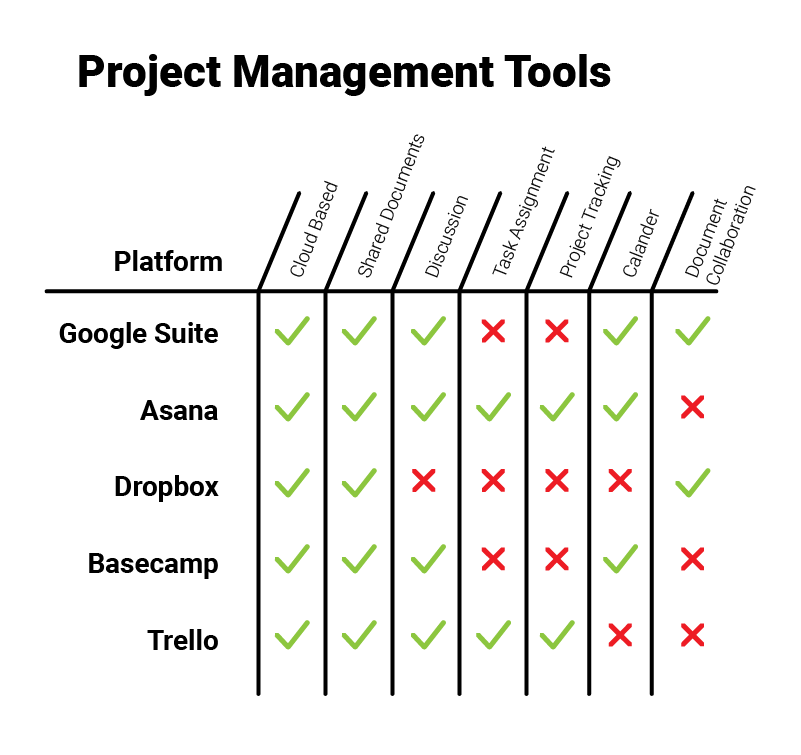
The Google Suite of cloud-based tools allows multiple users to work on shared documents and see edits in real-time. At Sproutbox we use Google Docs to work on blog posts, website content, and video storyboards. Google Sheets are used for schedules, budgets, and financial planning. Google Drive is used for storing, organizing, and sharing files. Google Slides is great for presentations, proposals, or briefs.
- Cloud-based Tools
- Documents & Spreadsheets
- File Management
- Calendars
- Slideshows
- Mobile Apps
- And much more
Asana is our favorite true project management platform. It helps with a variety of project management needs including project tracking, milestones, timelines, document management, discussions, responsibilities, calendars, and more.
We utilize Asana in a variety of ways that go far beyond project management but the primary purpose of Asana is to manage your work and team. In fact, they call themselves a “work management platform”.
- Project Tracking
- Timelines & Milestones
- Document Management
- Discussions
- Responsibilities
- Calendars
- Mobile App
- And much more
If you haven’t heard of Dropbox, you’ve likely been living under a rock. It’s one of the largest and most popular cloud-based file sharing platforms on the market. Dropbox allows you to share, collaborate, download, and sync documents with your team in a pinch.
- Cloud-based Platform
- Share Files
- Collaborate Real-Time
- Download Files
- Sync Files Automatically
- Mobile App
One of the original project management tools, Basecamp is a rock-solid option for an all-in-one system. Although it’s a bit pricey (which is why we ended up moving to Asana), if you can justify the investment, it’s a great option.
- Cloud-based Platform
- Messaging
- To-Do Lists
- Calendar
- Docs & Files
- Group Chat
- Mobile App
Trello is one of the new options that popped up in the last few years and has quickly become the most popular “simple” project management system with their “boards” system. It’s very popular for simplifying the project management process and decluttering your project so you only see what matters most.
- Cloud-based Platform
- Organize Projects
- Assign Tasks
- Mobile App
Project Feedback and Revisions
While working remotely, it is important to maintain honest and clear feedback. Utilizing the tools listed above will streamline feedback and keep revisions organized. If you are reviewing a video, it may be best to send time-marked edits over Slack or email. If you are reviewing a website, you can make changes to the written copy in a shared Google Doc.
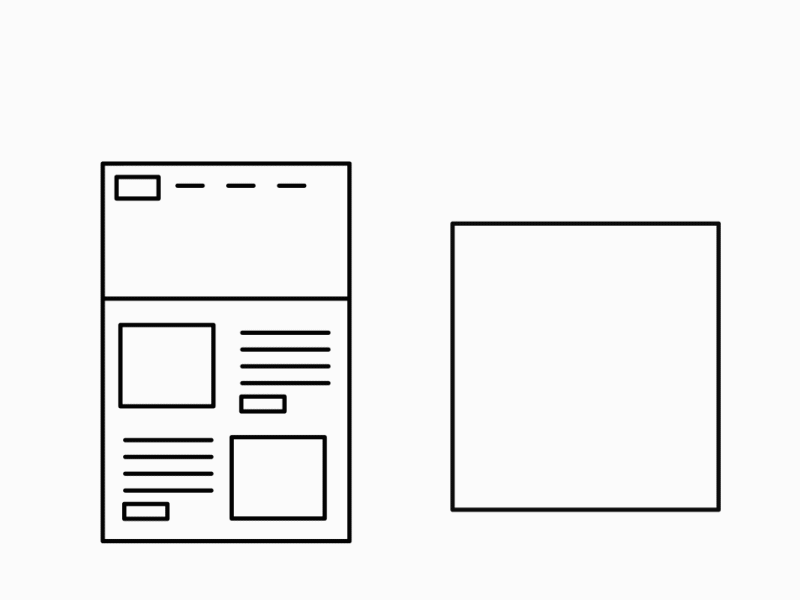
Below are a few examples of project feedback and revisions that we’ve encountered.
Social Media
As an example of a well-oiled remote marketing project, we will share an experience with a social media marketing client of ours. We will call them “The Client”.
The Client came to us at the very beginning of the stay at home orders to revamp their social media platforms. We scheduled a meeting over email, then had an introduction phone call. When they chose our agency, we scheduled a 2-hour discovery meeting over Zoom. Afterward, our team worked over Slack to create a look-book that would inform the visual inspiration for the brand on social media. We used the Google Suite to share files and to build a content calendar. We invited The Client to edit and approve potential posts. Within two weeks, The Client went from new lead to fully functioning social media client. All, 100% remote.
Websites
Another example with one of our clients is a new website design & development project we recently started. From a remote Zoom kickoff meeting to 100% cloud-based project management through Asana and Google Drive, we’ve been able to maintain clear communication that keeps the project moving forward.
We are working with the client via email, phone, and zoom to coordinate all aspects of the project. So far, the results are outstanding. Through a high level of collaboration and quick turnaround times, both our internal team and client team are working together seamlessly.
Conclusion
In this unprecedented time, it can be easy to drop the ball or lose control of your marketing projects. As the world moves forward past COVID-19, business will be operated differently. The ability to seamlessly manage a marketing project remotely is a necessary business function of the future. Through clear communication and the utilization of the tools available, you can launch your next marketing project remotely without a hitch.
