Introduction
In a working world that is consistently becoming more and more dependent on technology that can improve productivity in all aspects of business interactions, many are turning to online platforms to deliver more adaptive and efficient collaboration within teams. Due to this trend, many online tools such as Asana have been developed with the intention of helping organizations become more digitally agile.
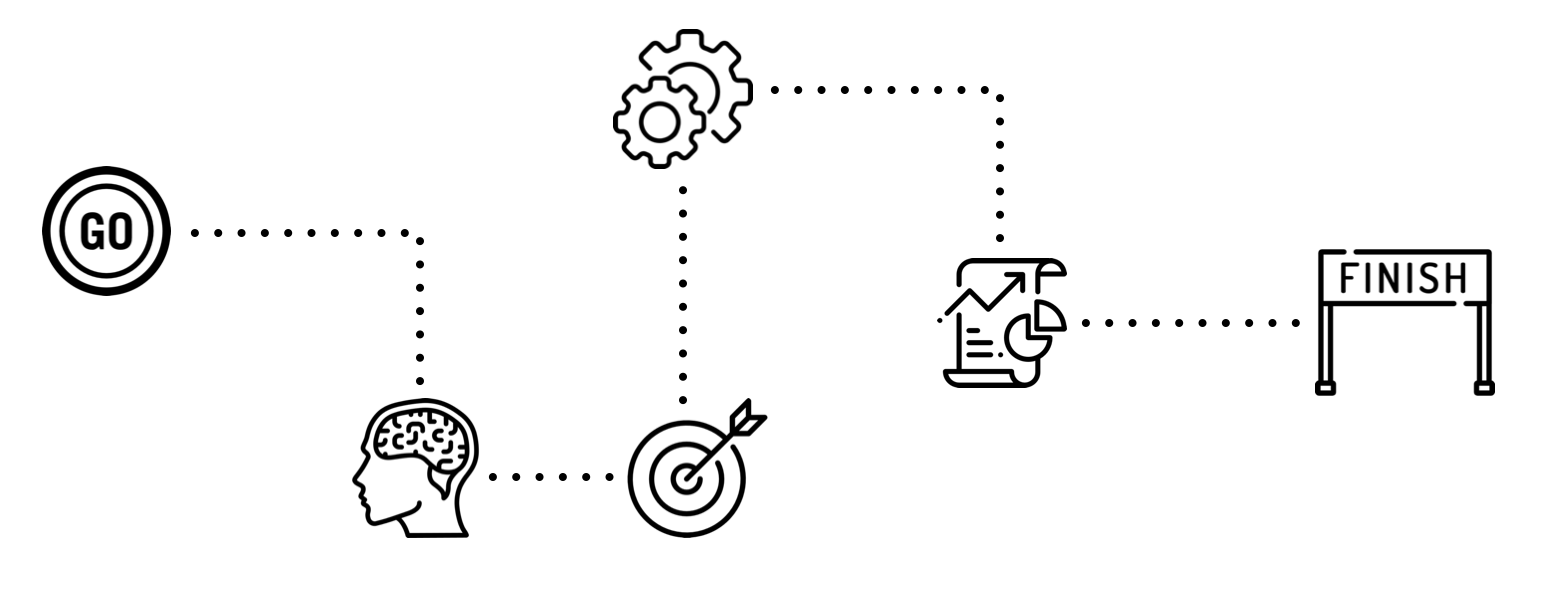
Asana simplifies the project management process
Asana is an online project management tool designed to help teams track work and improve collaborative efficiency. The abundance of tools offered on the platform allows teams to spend more time getting work done with less time wasted juggling the tasks and deadlines of multiple projects at once.
Essentially, this cloud-based solution allows teams to simplify the process of creating projects, assigning tasks to individuals, specifying deadlines, and communicating with team members or clients.
Is Asana really that effective?
According to studies analyzing productivity within the workplace, Asana contributed to 1.45 times more productive team collaboration with 66% of customers claiming that Asana has enabled them to get more work done daily.
However, the benefits extend beyond just internal team productivity. Asana provides a platform for simple client collaboration as well as allowing for everyone involved in the project to access details and important deadlines. This full transparency eliminates any uncertainty when it comes to project progress for both the client and the internal team as well.
What are some ways to utilize Asana for project management?
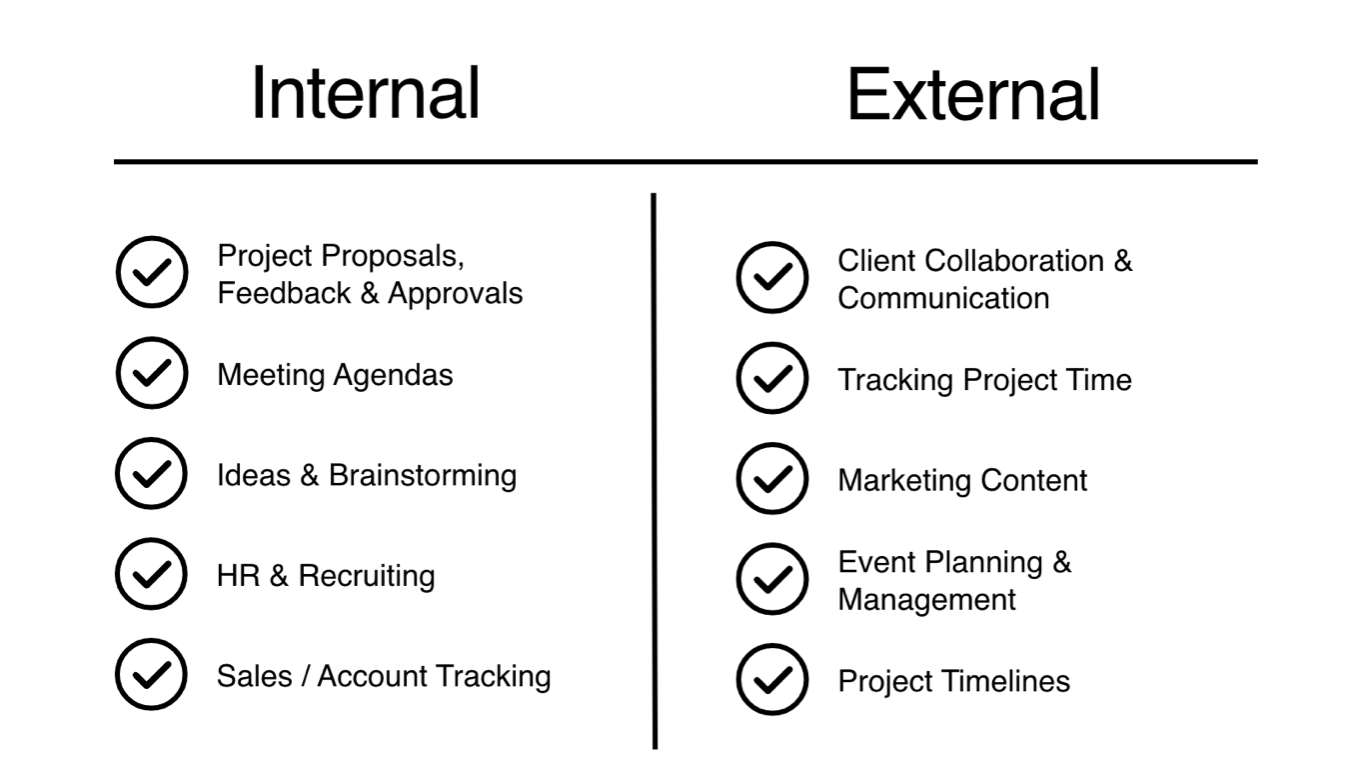
Onboarding your team
Before diving into the many features of Asana that will improve your team’s workflows, it’s critical that each member of your team understands the capacity in which you will be utilizing the platform. Every team uses Asana differently depending on their objectives but regardless of the goal, your team needs to be clear on the expectations for usage otherwise project details can easily fall through the cracks. If the whole team is not on the same page when it comes to using the platform, there is more room for errors and potentially duplicated work that then hinders team efficiency.
As a starting point, your team should decide on the following:
- Who will be creating and managing projects within Asana?
- What information needs to be included in a task before it is assigned?
- How will you share updates with your team members, as well as with clients?
- How will you integrate email and other chat software alongside Asana?
Onboarding your clients
Before you introduce your clients to their Asana project, it’s important to consider each step of the process from their outside perspective. Regardless of whether or not they have worked within Asana prior, it is crucial to make your specific processes and workflows explicitly clear for your clients to ensure they understand the information they need and have access to, as well as who is responsible for what task and the duration those tasks will be expected to take to complete.
During the process of onboarding your clients, don’t forget to take some time to walk them through their personal Asana project and draw attention to the areas where they can refer to project details, view status updates, and add comments and/or notes to be communicated with directly if needed.
5 features for success
Utilizing existing or customized templates
One of the most widely used tools provided by Asana is the templating feature. Whether you take advantage of templates provided by Asana or it’s users or you choose to create your own custom version, templating is the easiest and quickest way to document and streamline your team workflows making it much simpler to get started on new projects. It is recommended that any recurring tasks be transferred into a custom template for easy access to duplication when needed. Settings can also be applied later on to lock these templates, therefore making them automatically comment-only to ensure no changes are accidentally made. Some of these processes can include campaign management structures, product launches, or even new employee onboarding.
Updating project status regularly
Especially when it comes to client projects, clear and consistent communication is essential. Luckily, Asana also provides a status updating tool that makes regular project tracking quick and simple. Any member can go in to set the project status to “on track”, “off track” or “at-risk” which will trigger an inbox notification to members of the project informing them of any important updates. In the few seconds it takes to update the project status, your team and your clients can be briefed on needed project information with just one click.
T@gging tasks, projects & your team members
Another time-saving feature is the ability to tag teammates, projects or individual tasks to generate both an email or application notification that links to work in Asana. This feature provides a seamless communication process as it eliminates the need to send any additional emails or messages detailing changes or needed actions. If you are directly mentioned or are a part of a project where comments or changes are made, they are easily viewable in your Asana Inbox to reference at any time.
Measuring tasks by adding due dates
As is true for most projects, deadlines provide a solid foundation for success. Especially if your team hopes to take advantage of the calendar and timeline features, due dates can be supportive in prioritizing tasks for your team individually as well as visualizing benchmarks and task duration as a whole. When possible, adding start dates provides a better idea of when team members should get going on any given task in order to complete it with enough lead time and less procrastination. When your team has a clear image of what needs to be done and when they are often better able to deliver higher quality results within the necessary timeframe.
Color coding anything and everything
Arguably, the easiest way to visually organize your projects in Asana is through color-coding. With plenty of options to set unique colors for specific projects, custom fields, and progress tracking, this feature makes it effortless to scan through project details and maintain project organization. Color coding can be used to:
- Create themes for projects that maintain a single color scheme for better visual organization.
- Signal critical projects and/or tasks to direct more focus on important work.
Asana site features
Check out each of the four panes on Asana’s user interface to help you navigate the different ways you can organize your team’s unique projects.
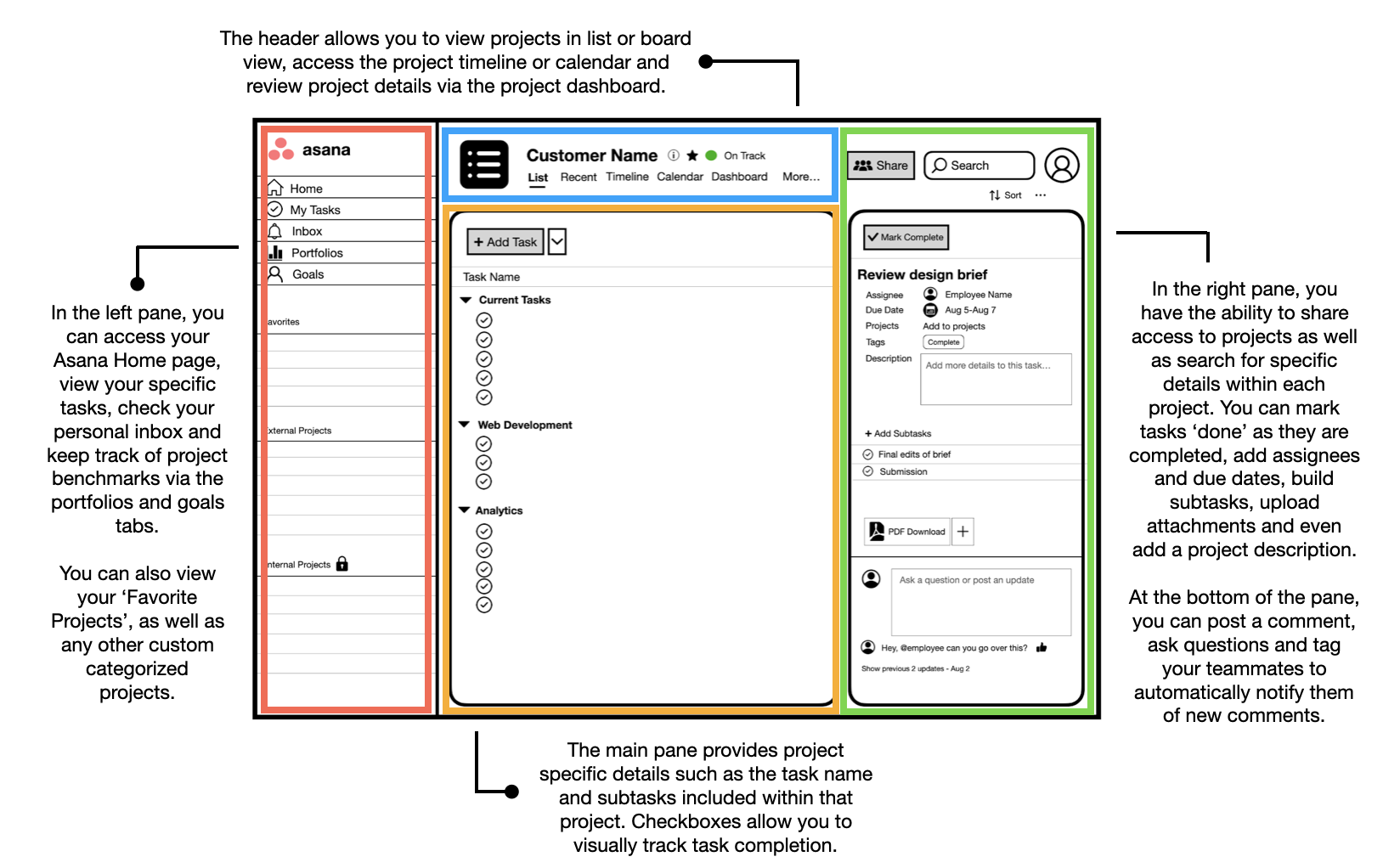
FAQ:
Why is project planning important for my business?
As is true for the majority of business practices, formulating successful plans has been proven to lead to increased efficiency, more refined systems, and better, more predictable results. Due to these findings, many project planning methodologies have been developed and utilized over the years including the Kanban Board Method, the Waterfall Approach, Lean Project Management, etc. All are successful methods that can be customized based on your specific needs and objectives. It’s no coincidence that Asana projects integrate elements of each methodology in some of the features they provide such as the ‘Timeline’ tool.
How do I know if Asana is right for my business?
In a variety of industries and team structures, Asana has proven to be highly beneficial in streamlining both internal and external management processes. A few indicators that Asana will help maximize your efficiency are as follows:
- You are looking for a platform to assist in planning and managing work, company-wide.
- You have work that needs to be reported on to executives.
- You are responsible for managing the team’s workload and schedule.
- You need to understand how major projects are progressing towards KPI and objectives.
Asana allows users to track goals, manage portfolios, monitor workload, facilitate proofing and approvals, amongst a variety of other useful features making it an applicable tool in various team environments.
What scheduling tools are available in Asana?
The main scheduling tool in Asana is the ‘calendar view’ option. To access the tasks you have on your plate daily, weekly, and monthly, you can view your personal calendar which is featured at the top of the left-side toolbar. If you instead want to access calendars for specific projects, click on any given project and select ‘calendar’ in the toolbar at the top of your Asana page.
Once you’ve entered your project or personal calendar, you can easily drag and drop tasks to change due dates, create new tasks by double-clicking on any due date, and use calendar filtering to sort by custom fields for easy viewing.
We recommend using the calendar view for ongoing projects and tasks that are mostly independent of others. The calendar view is also best for viewing work happening this week or month.
How can I track time in Asana?
Asana has integrated additional tools including TrackingTime which is a time tracking platform that can be used to track time spent on projects. This tool is easily incorporated into your Asana projects by downloading the TrackingTime Button for Google Chrome. In using this extension, your team will have a detailed time count to be used for project budgeting, client billing, invoicing, payroll, etc.
Using this tool is simple. After downloading the extension, open a task in Asana and click on the tracking button displayed next to the task’s due date to start and stop the timer.
What is the best way to structure work in Asana?
While there is really no best way to structure your projects within Asana, there are a few common formats that can be used based on what works best for you and your team. A great starting point for most any group includes establishing and building out the following areas:
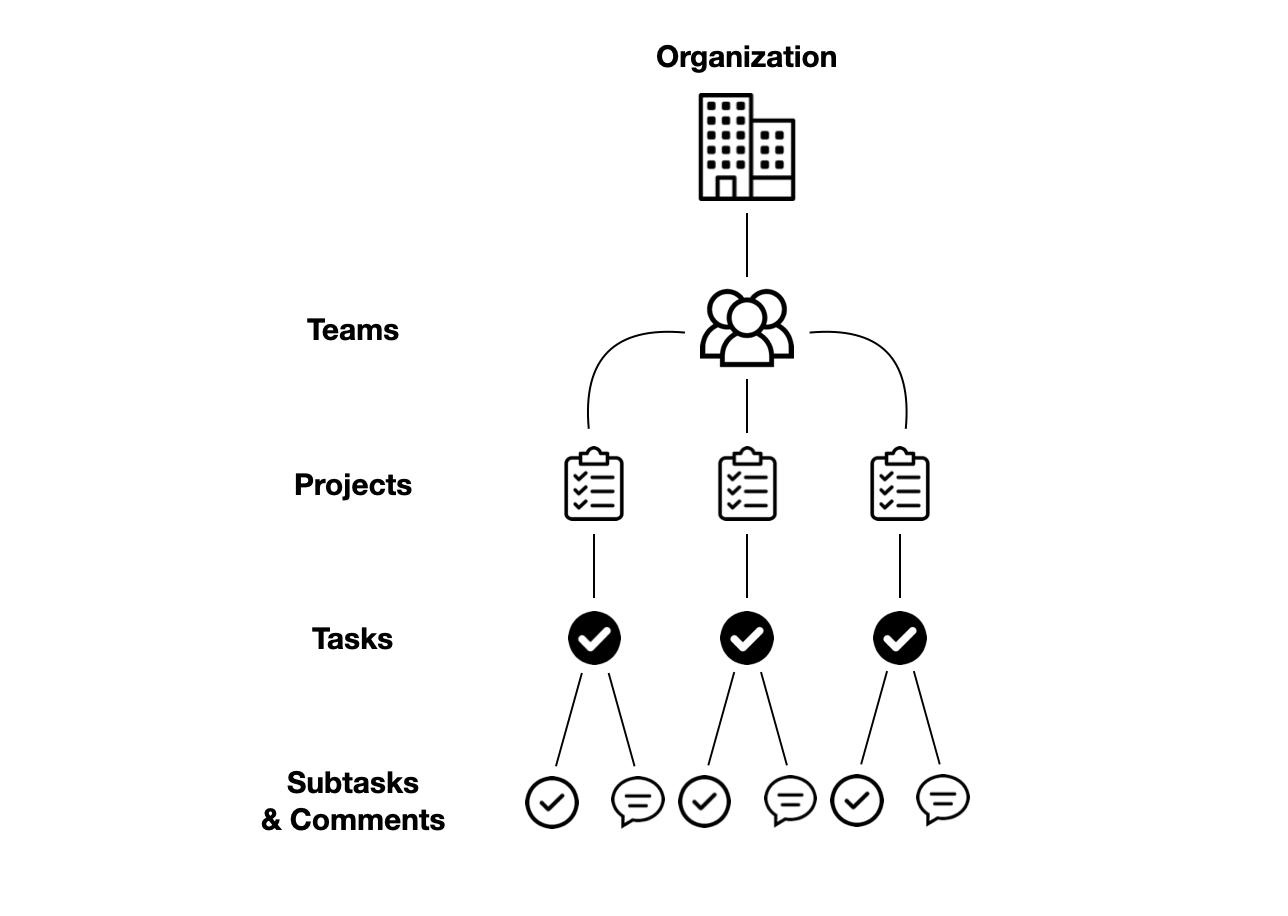
- Teams: This is where you divide and conquer. In this area, you need to determine who is commonly working together in various areas of your company whether it be executives, project groups, or new hires. By grouping related individuals, you can more efficiently communicate and delegate taskwork to that specific team.
- Projects: The options here are limitless. Take advantage of projects to organize a variety of objectives including client-specific projects, team brainstorms, company meeting agendas, etc. Projects can be easily set to public or private and can be shared with necessary team members and/or clients. Add your entire team or just those who need to view the project and customize other fields to improve efficiency for your unique project.
- Tasks: This area of project organization lies within any given project. Tasks can be easily broken down into simple, actionable steps such as requests, ideas, reminders, and to-dos. And to make it even easier to stay on track, Asana makes it simple to assign tasks to members of any project as well as due dates for ample completion. For even better visual organization, utilize color-coded tags to easily scan tasks for a variety of actions including things like “completed” or “needs approval”.
- Subtasks: Getting down into the nitty-gritty are subtasks that ultimately break down those actionable items into more manageable pieces. If any given task has multiple parts, they can be simplified into subtasks which are each capable of being tagged to an individual due date and assignee for further delegation.
How can I utilize Asana to access Gantt charts?
With Gantt charting being a large asset in project management, Asana makes it simple to convert a project into an illustrated timeline. Whether you’re managing a marketing campaign, a product launch, or any variety of other project types, Asana allows access to their version of a Gantt chart in the ‘Timeline’ tab of any project.
In order to display this feature to its full extent, you need to first complete 5 important steps including:
- Determine the time range – For any given project, the first step is determining an initial start date for the project as well as an estimated end date. The completion date is subject to change as the project plays out and can be easily adjusted but a rough prediction of an end date helps to visualize the entirety of the project
- Establish the start and end dates – To develop an even better visualization of your timeline, specific start and end dates for general portions of your project are necessary to break down the project
- Visualize dependencies – Especially with larger projects, it’s helpful to build a project structure and understand which elements of the project cannot begin until others are completed
- Add necessary milestones – It is equally important to pinpoint a few fixed milestones throughout the project where larger pieces are being completed and therefore need to be prioritized
- Adjust plans accordingly – As is true for any project, plans are always subject to change based on delays or, hopefully, quicker results than expected. Asana makes it simple to accommodate for these changes by dragging and dropping tasks to shift completion dates and maintain an accurate timeline
